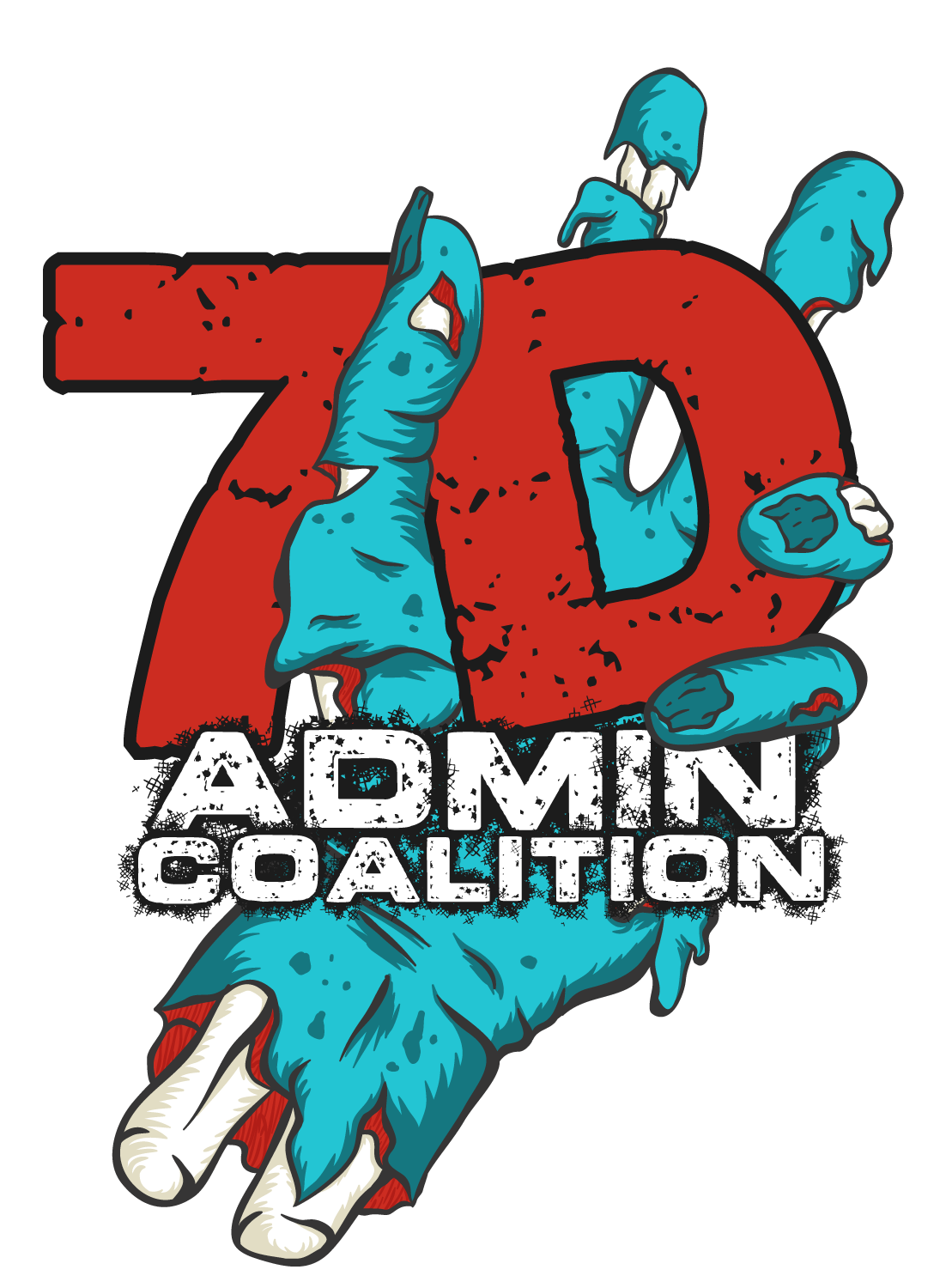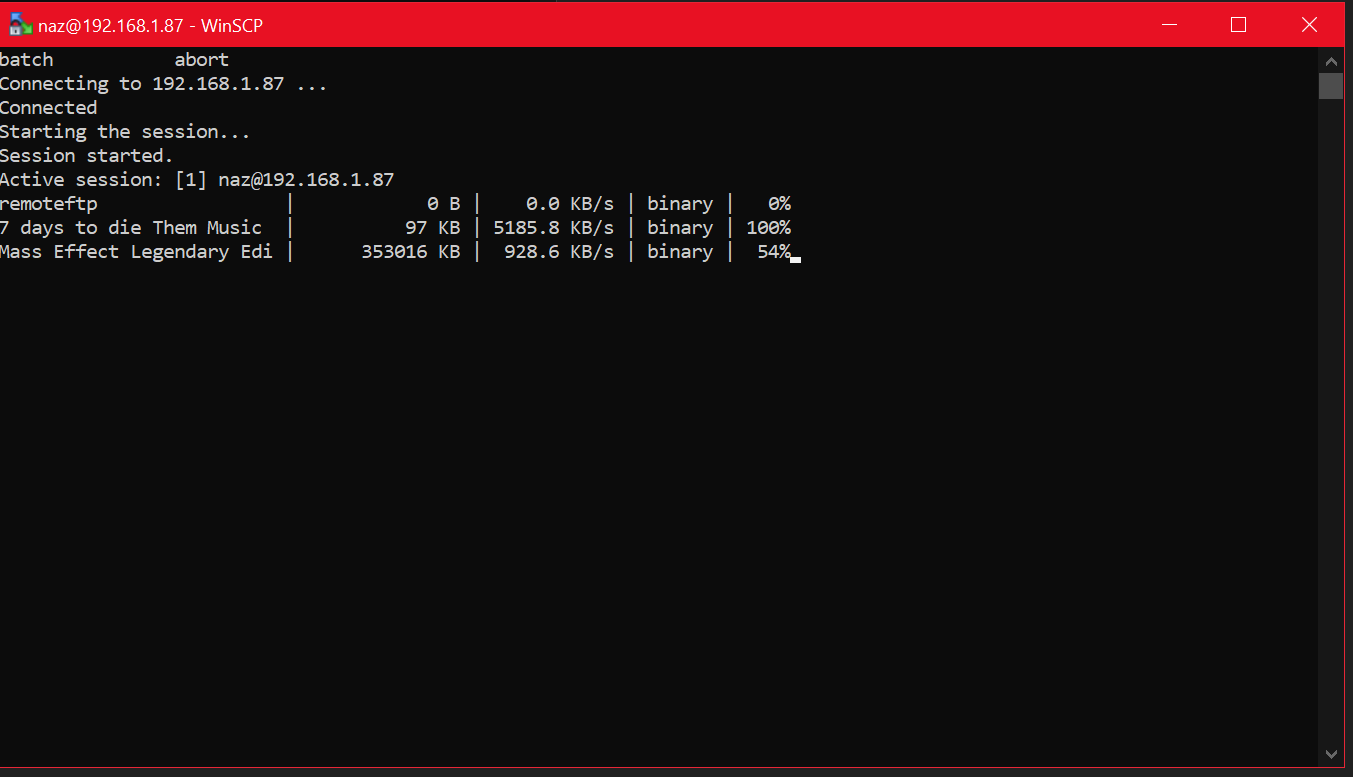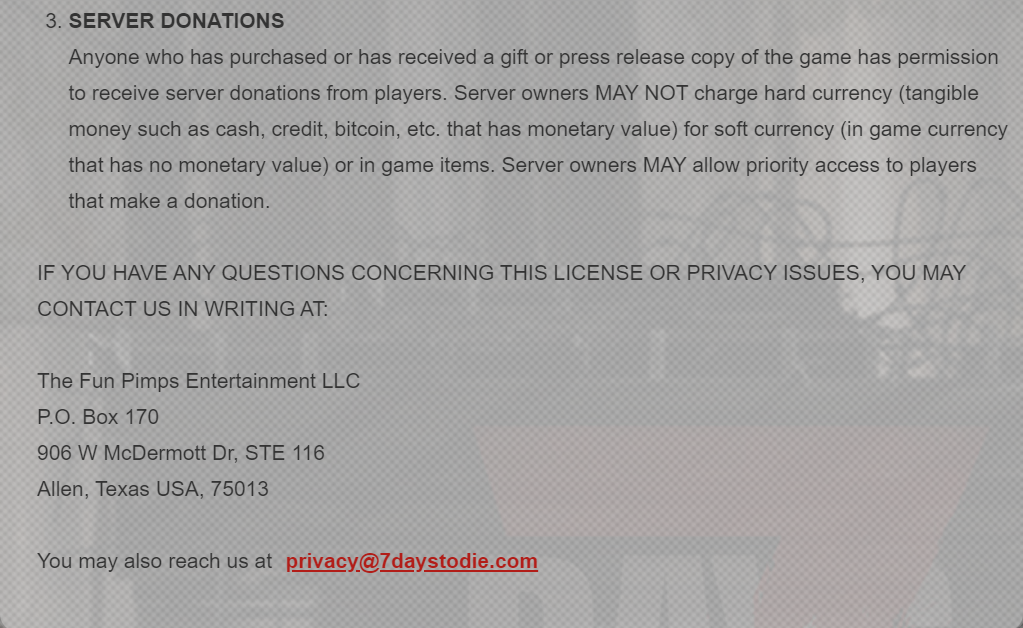Naz had a ConvexMesh error
Rolling back the driver on the client to the previous one seems to have fixed the issue. It is believed to have been an Nvidia Physx error.

Too many open files for linux:
https://7daystodie.com/forums/showthread.php?40772-SUPPORT-FAQ-Information-and-Common-Solutions&p=429948#post429948SUPPORT FAQ: Information and Common Solutions
Possible Bloodmoon/Horde night fixes:
1. Disable UNET in serverconfig. Set Bloodmoon to day 6. or
2. Delete Main.ttw (note this will reset day/time so note that so you can fix it after the restart.
Resolved Issues Wiretool Glitch:
If a land claim is at 0, 0 and the owner uses a wiretool in its vicinity – errors occur and also server chunk regeneration stops. Players fall through the map. If that chunk is not active, it affects nothing.
Solution:
Delete the 4 regions touching 0, 0 and use trade protection to prevent players from placing a land claim there. It will never happen again.
-Thanks to Lord Slaughter
Resolved Issue Map fails to load:
Server gets to territory file and reads “End of Stream Exception: Failed to read past end of stream”.
Solution: We have shadow copy turned on (per hour). Roll the decoration.7dt file back and boom – fixed.
Shadow Copy: Search Backup -> Backup Settings -> Turn on "Automatically back up my files" -> More Options -> Set what folders you want to monitor This is a Windows 10 feature
Previously we would delete the file, which generates a ton of 1hp trees. I am unaware why this file corrupts, but this is the fix. Cheers!
– Thanks to Njinr
Custom prefab distant poi mesh not going away when player is close
Solution:
At the main menu pres f1 and type: sg OptionsViewDistance 11 i found for a prefab 300m long 11 is enough to stop it persisting but you can go up to 13 if yours is bigger.
Messed up horde night fix: So i figured out how to fix my bloodmoons not spawning zombies with out deleting any file. My problem seems to have started when I changed the time backwards in my server using settime. So i found the F1 command getgamestats or ggs, it shows at top of list when the next bloodmoon will be. I saw that it was roughly around the day that it would have been before changing it. So I set the time to that day, and we just had one hell of a bloodmoon!!!